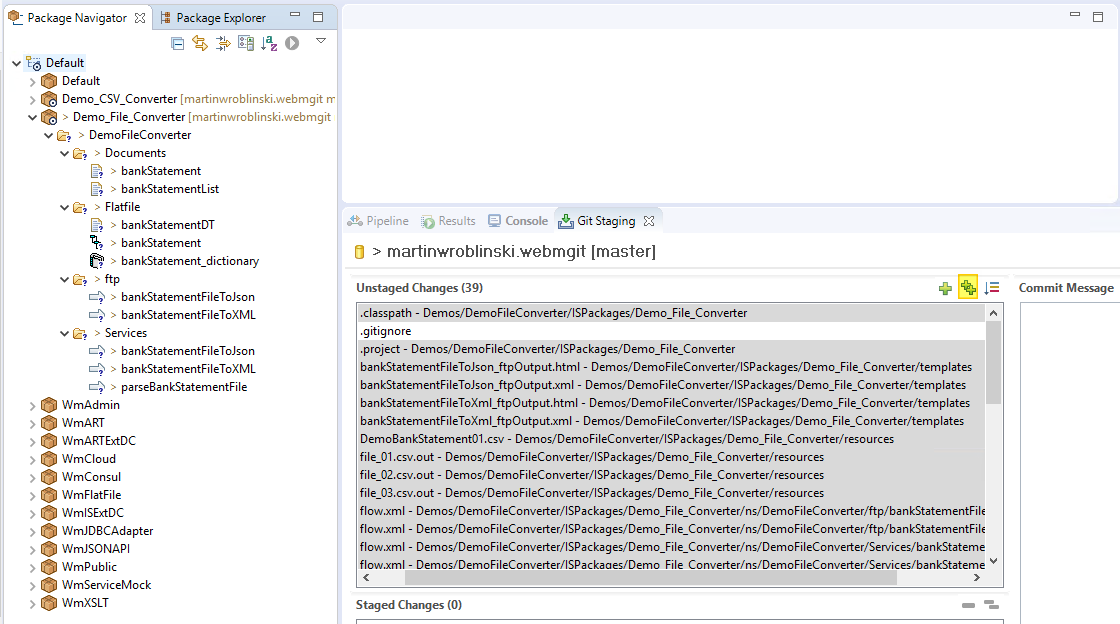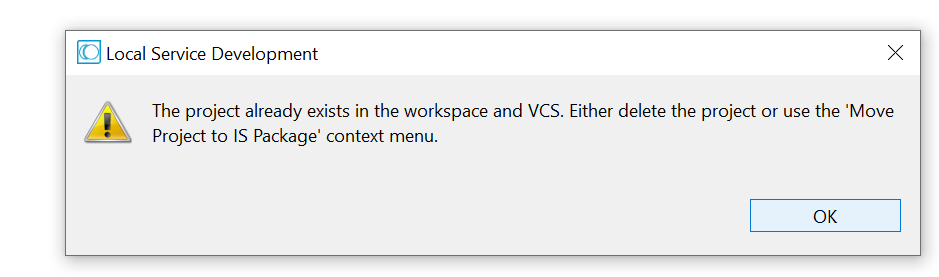Introduction
Versioning your assets in webMethods Designer or webMethods Service Designer is nearly the same as with every eclipse project. But as we are always working with a server, 2 additional steps are needed. In this article I'll show you how to get a webMethods package into git or github. If you want to get a package already versioned in git into your workspace, please have a look at this article.
This will also work with local service development of Software AG Designer for webMethods.
Bring your package into GIT
In Package Navigator Right click on your package and select Create Local Service Development Project.
Select your repository from the dropdown. If there is none available, go to the git perspective and create or clone a repository. make sure to select the correct path for your package in the field Path within repository. Click Browse to select the folder from the file system. As most projects consist of more than one package it is best practise to have a dedicated folder within the project to hold the IS packages.
Review your settings and click Finish.
Wait until Designer opens the Git Staging view. All the files and folders from the package will be shown as unstaged changed. Add them all to staged.
Enter a commit message and click Commit and Push.
Close the commit confirmation.

The package will be displayed with a circle in the Package Navigator indicating it is under version control.

Changed assets are displayed with a >.

To stage, commit and push changes just use the usual context menus from Package Navigator, e.g. Team- Commit.
For assets shown in the Package navigator the corresponding files will automatically be staged. Only when adding files manually, e.g. into the ressources or templates directories of the package you need to handle them directly from Package Explorer.
If you want to use the graphical compare for webMethods assets, you need to use the specific context menu item Compare Element(s) With.
E.g. choose Compare Element(s) With - Revision and select the Head Revision.

If you made changes to your local source, you will see a graphical diff of the asset.