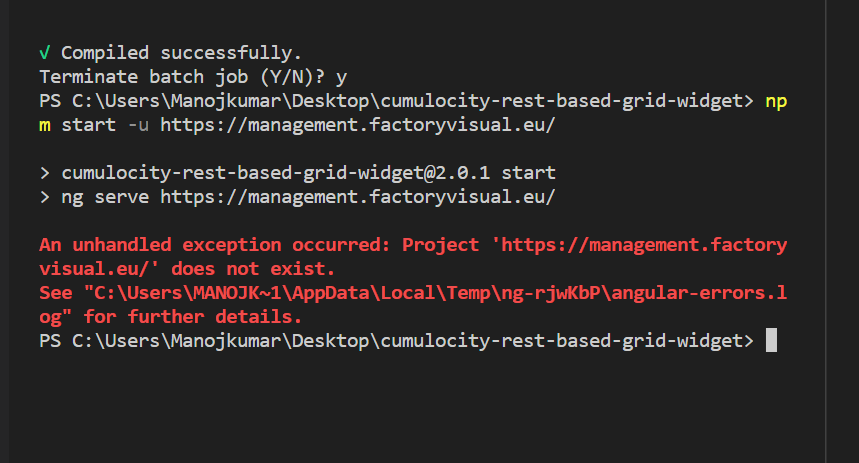kbmanojkumar
April 25, 2023, 1:21pm
1
Product/components used and version/fix level are you on:
yes
Detailed explanation of the problem:
First i clone the grid based widget and run the command npm install after i want to run the widget I gave npm start -u “tenant url”
Error messages / full error message screenshot / log fileL
Is your question related to the free trial, or to a production (customer) instance?
production
Have you installed all the latest fixes for the products and systems you are using?
yes
Can your remove the “/” in the end of your URL and try again with
npm start -u https://management.factoryvisual.eu
Are you using this:
The Rest Based Grid Widget helps you to display API data in Grid view with configurable columns and headings. This widget also supports Nested lists, search and server side pagination, etc.. Create...
or this
The Cumulocity Rest Based Grid Widget help you to display API data in Grid view with configurable columns and headings. This widget also supports Nested lists, search and server side pagination, et...
I would strongly suggest to use the plugin. There npm start -u is working. For the second one it isn’t but just npm start
kbmanojkumar
April 25, 2023, 2:51pm
7
Stefan Witschel:
npm start -u
Hello Now i used the first one plugin but now this issue could you please help me
Hi,
please try either npm start -- -u https://<your-tenant> or directly c8ycli server -u https://<your-tenant>
kbmanojkumar
April 26, 2023, 8:16am
9
Yes, thank you; it is now operational, but there is a new issue.
Keep on loading …
Please try using http://localhost:9000/apps/sag-ps-pkg-rest-based-grid-widget/index.html
system
October 23, 2023, 9:01am
11
This topic was automatically closed 180 days after the last reply. New replies are no longer allowed.