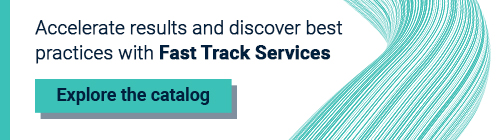This is a follow-up to a previous post I made regarding setting up a cockpit application.
I am now able to login with my credentials and want to add a hook node to navigate to the application. The tutorial advises to add the following to the properties object in app.module.ts:
{
provide: HOOK_NAVIGATOR_NODES,
useValue: [{
label: 'Hello',
path: 'hello',
icon: 'rocket',
priority: 1000
}] as NavigatorNode[], // 1
multi: true
}
When I tried this, however, I received a message via IntelliSense that this hook has been deprecated, so I used a hookNavigator instead:
{
hookRoute({ // 1
path: 'hello',
component: HelloComponent,
}),
hookNavigator([
{
context: ViewContext.Device,
path: '/hello',
component: HelloComponent,
label: 'hello',
priority: 100,
icon: 'rocket'
}
The problem that I am getting now is that the name of the application appears in the navigation bar, but not as part of the list of navigator nodes, meaning that I cannot click on it and it does not display an icon in front of it like the other nodes.